Save money by building your own PC! Learn that building your own PC is rewarding in a number of ways, from the huge sense of satisfaction it gives, to the potential savings you can make. Whether you have never seen the inside of a computer or you have some basic knowledge, this guide is the perfect way to increase your understanding and bolster your confidence in PC building. Helpfully broken up into three sections: Planning, Building, Software, this book is all you need to build a brilliant first budget PC.
Build Your Own PC • Your essential step-by-step guide to building your own computer from planning to completion.
Plan Your Build • It is important before you start to build, that you make sure you have done some forward planning. Proper planning helps to ensure that you don’t run into compatibility problems later, as well as allowing you to decide where you want to spend most of your budget. This section also helps you to better understand each main component of a PC build.
10 Reasons to Build Your Own PC • There are many reasons for building your own PC and if you took five different builders, all five might have a completely different reason for wanting to undertake this task. Here are our top ten reasons for choosing and enjoying to build PC after PC, in all shapes and sizes, for gaming, media and work.
Choosing the System Type • For most people who want to build their own PC, there are only two real choices when it comes to the system type, Intel or AMD. There are advantages to choosing either one of these options, which might not be immediately obvious to the very new builder. It might also not be obvious that compatibility problems can occur if you don’t understand the difference between these two PC platforms. Your choice here will definitely influence every major component purchase you make later.
Choosing a PC Case • Although they may not have seen the sort of massive changes that most other PC components have, the choice of case for your build is now much wider than it was just a few years ago. From simple black boxes, to LED-lit windowed showcases, there is a case style out there for everyone. However, choosing a case should be about more than just looks. Quality and features vary greatly and getting this key component right can mean the difference between a good and a great first build.
Motherboards • It might seem that your choice of motherboard is fairly straightforward; Intel or AMD compatible, depending on the CPU you are going to use. However, if you want to get the best out of your new PC, you really need to choose a motherboard based on your main usage aims. A gaming motherboard will offer very different features to one designed for general use or office work. Over the next few pages we will look at the many different motherboard options available to you.
Choosing a Processor • The CPU (Central Processing Unit) of your computer is likely to be the most expensive single component, especially if you are trying to future-proof your build as much as possible. When it comes to choosing a processor, faster and newer is almost always better. However, does the average PC builder really need a 4GHz Core i7? Does having a faster CPU always mean having a faster computer overall? What is hyper-threading? Read on to find the answers to these questions and many more.
The Right RAM • A fast and easy way to add a performance boost to your PC is to install high quality, fast RAM (Random Access Memory). DDR4 is the latest variation of PC memory and is the fastest and most efficient yet but just like many other components in your build, RAM isn’t quite as simple as it might at first seem. Different motherboards support different maximum amounts, as do different operating systems and it is available in many different speeds and configurations.
HDD, SSD or Both? • The storage capacity of your...
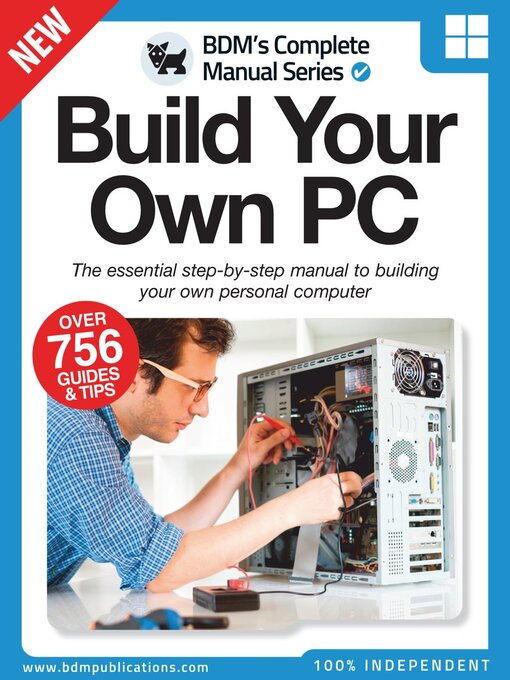
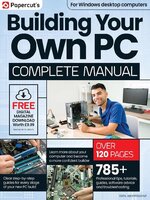 Issue 3
Issue 3
 Issue 2
Issue 2
 Build Your Own PC The Complete Manual
Build Your Own PC The Complete Manual
