Photoshop User takes superb quality, unbeatable production values and professional content from a team of industry experts to produce the ultimate photo-editing magazine. Each issue is packed with practical user tutorials and projects, building up to become the essential reference guide for all core areas of photo-editing and Photoshop use. Photoshop User is the perfect title for both photographers seeking to improve their images and digital artists looking to advance their skills. Subscribe today! 100% Independent! Please note: ALL free content and gifts are also available via this digital edition.
The power to make your images amazing!
Art Attack! • We thought we’d start with a little bit of a demonstration of the power of image editing with a tutorial to show you how you can use Photoshop to transform the portrait of a friend or loved one into something creative and unusual. This easy to follow guide will have you creating patterns, using guides, layers and more to really help you understand just what Photoshop is able to achieve.
Lego Portraits • An unusual and fun way to enhance a portrait
New and Improved • We take a closer look at some of the latest updates seen in Adobe’s layer-based image editor
Check out these useful new features and tools
Photoshop: The Basics • Adobe Photoshop is a very complex piece of software. Even people who use it every day as part of their profession may only use a fraction of its capabilities and mastering its subtleties can take time. Over the coming issues, we can teach you useful skills and get the most out of this fantastic program. Let’s start by unearthing some the basics.
The History of Photoshop • Before we begin, here’s a little background information
Keep Photoshop Up to Date • Reap the benefits of the most current versions of Photoshop
Photoshop Preferences Guide • Here are all the preferences and what they do
Main Interface • This is Photoshop’s graphic user front end
Menus • One look at the menus and you begin to understand Photoshop’s complexity and versatility
Keyboard Shortcuts • There’s always a quicker way of doing almost everything in Photoshop
The Toolbar • Let’s take a look at Photoshop’s main editing tools
First Things First • We want to be thorough in our journey through the essential aspects of Photoshop. It maybe not as exciting as building your first piece of fantasy art or creative edit, but they’re important. There are so many facets to Photoshop to uncover over time. Some may appear simple but they’re the essentials that makes Photoshop as amazing as it is.
The Photoshop Home Screen • We show you what the Photoshop user front end has on offer in the latest versions
Your First PSD Document • Let’s start at the very beginning and walk you through the process of making your very first document
Open and Save Your First Image • A quick guide on how to open new photos and images in Photoshop, and then save your edits
Using Layers • Understanding layers is fundamental to Photoshop editing
Photoshop Mega Tips • Next, we have a number of more involved tips for improving your Photoshop workflow. There are many tools, techniques and features that you may not have uncovered yet, so we thought we’d share a number of them with you here. They range from creating specular highlights on your images to combining various adjustment layers.
Create Specular Highlights • A specular highlight is the bright spot of light seen on a glossy or metallic surface when brightly illuminated. We look at a handy blending mode technique to create strong highlights where none exist.
Any Colour From Anywhere • When creating a Photoshop document, you will sometimes need to be able to sample colours to use in your...
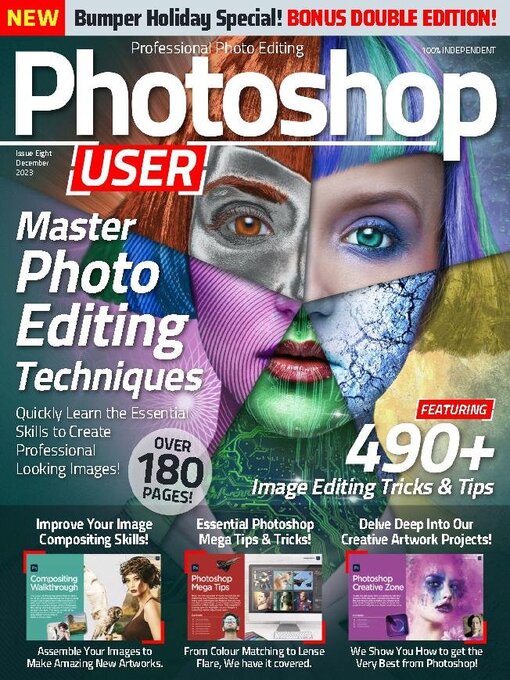
 Issue 9 2024
Issue 9 2024
 Issue 8 2023
Issue 8 2023
 Issue 7 2023
Issue 7 2023
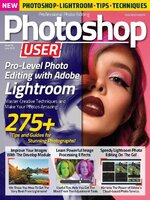 Issue 6 2023
Issue 6 2023
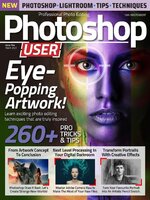 Issue 5 2023
Issue 5 2023
 Issue 4
Issue 4
 Issue 3
Issue 3
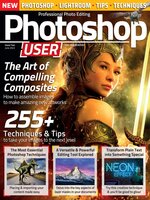 Issue 2
Issue 2