Photoshop User takes superb quality, unbeatable production values and professional content from a team of industry experts to produce the ultimate photo-editing magazine. Each issue is packed with practical user tutorials and projects, building up to become the essential reference guide for all core areas of photo-editing and Photoshop use. Photoshop User is the perfect title for both photographers seeking to improve their images and digital artists looking to advance their skills. Subscribe today! 100% Independent! Please note: ALL free content and gifts are also available via this digital edition.
Want to master your Camera?
Photoshop USER • Get the results that match your creative vision
Get Yourself Inspired • Don’t get stuck in a rut. Step outside your comfort zone and consider different creative techniques to try that you haven’t tried before. You never know, you may stumble across your next passion project that elevates your skills to the next level. It makes sense to get online and see what other graphic artists and photographers are doing. A simple YouTube search of Photoshop tutorials will result in many hours of content to get you fired up. In the meantime, here are a few tried and tested Photoshop techniques that are worth a look.
Concept to Conclusion • Taking your ideas and making them a visual reality is one of many areas where Photoshop excels. The possibilities open to the creative artist are vast. We live in a world where if you can imagine something, you can employ Photoshop’s various tools to bring it to life. Example: Imagine a world where you can walk to the top of a mountain and in the distance lurks a massive stone gargoyle shrouded in morning mist. How do you turn that into a work of art? Good question. Let’s show you how to go about it right now.
Strange New Worlds • How to pull together disparate image elements to create new worlds
Your Questions Answered
Photoshop, Lightroom and Elements Q&A
Exploring Photoshop • Up next are a couple more Photoshop-specific tools that may be best suited to photographers who are just just starting out and may not have tried the more advanced image processing tools also available from Adobe such as Camera Raw and Lightroom. Basic edits they may be, but they are also essential.
Curves and Levels • The most versatile way to adjust brightness and contrast in your digital images
Adding a Graduated Filter • Graduated filters can improve photos by adding depth and colour to the sky
Useful Tools • Photoshop is a collection of very powerful tools that have been developed and implemented over its long history. This toolset is what makes Photoshop the industry-leading software that it has become. The beauty of all these tools is that they range from the simple to the complex. Read on for some more useful examples.
Cropping and Resizing • Changing the size of a digital photograph
Content-aware Fill and Scale • Photoshop contains image processing technology so advanced it looks like magic
Inside the Edit • When it comes to making amazing art in Photoshop, part of the battle is to be able to picture a final result and then figure out the steps that will be needed to bring the project to a successful conclusion. Being able to ‘eyeball’ someone else’s material and figure out how it was done is a key skill. Here are a couple more examples that can quickly get us inside the edit to see how they were made.
Get Inspired
New Creations • 02 Compositing is a form of digital artwork creation that relies on assembling a number of different elements in one scene to look like they all belong together. One particularly effective method to combine real people into a scene is to shoot them against a grey screen. This greatly aids the process of masking and combining the subject with...
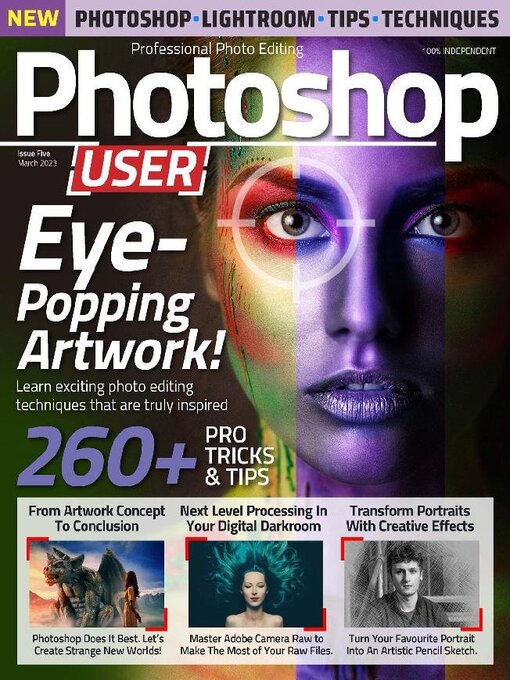
 Issue 9 2024
Issue 9 2024
 Issue 8 2023
Issue 8 2023
 Issue 7 2023
Issue 7 2023
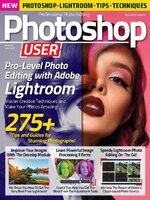 Issue 6 2023
Issue 6 2023
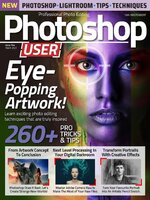 Issue 5 2023
Issue 5 2023
 Issue 4
Issue 4
 Issue 3
Issue 3
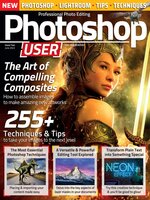 Issue 2
Issue 2