Photoshop User takes superb quality, unbeatable production values and professional content from a team of industry experts to produce the ultimate photo-editing magazine. Each issue is packed with practical user tutorials and projects, building up to become the essential reference guide for all core areas of photo-editing and Photoshop use. Photoshop User is the perfect title for both photographers seeking to improve their images and digital artists looking to advance their skills. Subscribe today! 100% Independent! Please note: ALL free content and gifts are also available via this digital edition.
Want to take great photos? • Then don’t miss our NEW Photography magazine on digital platforms now!
Process and edit your images like the pros
Compositing Walkthrough • The power of Photoshop comes from its ability to let you create anything you can think of using images and graphics from different sources. It uses layer-based editing which means you can make very complex images whilst still keeping the various elements separate from each other on their own layer. This issue, we kick off by showing you a technique called grey screen compositing to make a movie poster.
Zombie Apocalypse • Create art like the pros using some key methods that are easy to use
Best of the Rest • Last issue we looked at the main new updates that graced the 2022 version of Photoshop. Here’s a look at some of the other interesting features and tools originally implemented in Photoshop 2021 that actually were genuinely good to have.
Photoshop Essentials • As you dive deeper into the world of photo editing and digital image manipulation, remember that there a number of core skills, tools and concepts to be aware of that, once learned, will become the backbone of any image editing that you do. In this issue, we present some more of those key tools that with practice, can be used quickly and intuitively.
Placing and Importing Images • Now we will show you how to bring content into your document and make it look amazing
Non-destructive Enhancement Part 1 • A great way to edit your images without damaging them
Non-destructive Enhancement Part 2 • Add effects non-destructively with Layer Masks
Selection Tools • This fundamental technique allows multiple methods for isolating specific areas of your image
Making Selections • The ability to select and modify only part of an image is fundamental to how Photoshop works
Unleash the Power • Learning how things work is a series of firsts. Your first cut out, layer mask or adjustment layer is an important part of the road to becoming a confident and skilled Photoshop artist. We all had to start somewhere right? We wanted to spend a little time just showing you some of the ‘firsts’ you will encounter as you get more familiar with Photoshop.
Your First Composition • This is when you discover the power of Photoshop
Your First Cut Out • Learn how to cut out parts of one image to use on another
Your First Layer Mask • An introduction to one of the key ingredients of Photoshop work
Your First Set of Adjustments • This is another key aspect of non-destructive editing
Photoshop Creative Zone • As per the last issue, here is a section to get your creative mind into gear. Examples like these are the next step in your evolution as a digital artist and master manipulator is to take on some new projects and really let your digital creativity loose.
Create a Neon Sign • Transform plain text into eye-catching lights
Double Exposure Effect • A Photoshop makeover of a classic technique
Collodion Portraits • Mimic an old wet plate photographic process for unique portraits
Cartoonize Your Photos • Turn a photo into a panel from a cartoon or graphic...
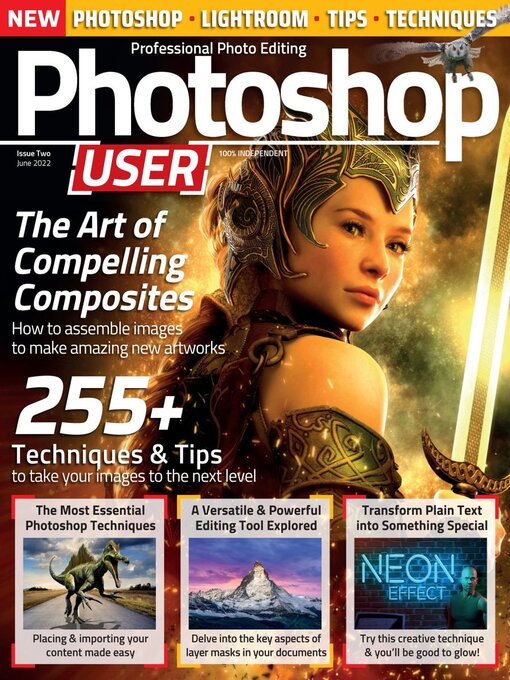
 Issue 9 2024
Issue 9 2024
 Issue 8 2023
Issue 8 2023
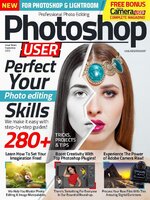 Issue 7 2023
Issue 7 2023
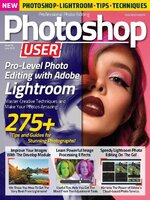 Issue 6 2023
Issue 6 2023
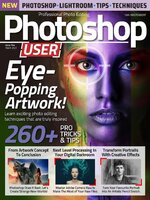 Issue 5 2023
Issue 5 2023
 Issue 4
Issue 4
 Issue 3
Issue 3
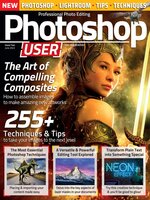 Issue 2
Issue 2